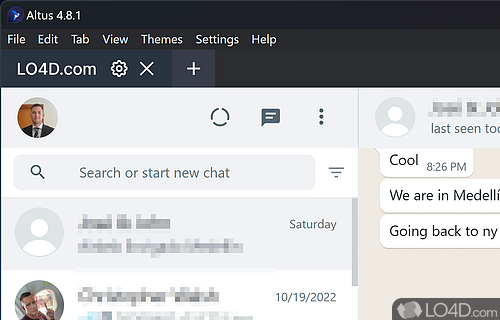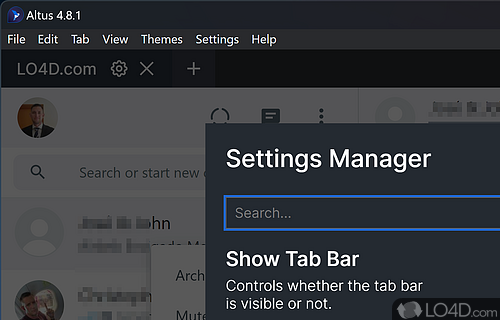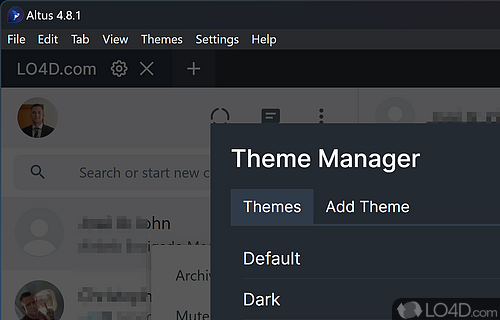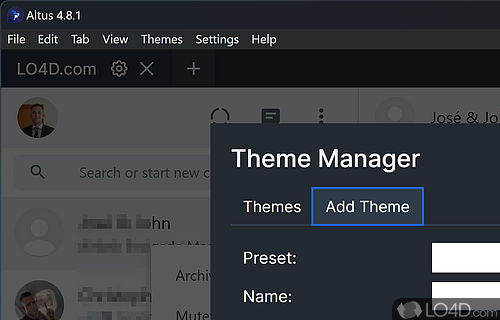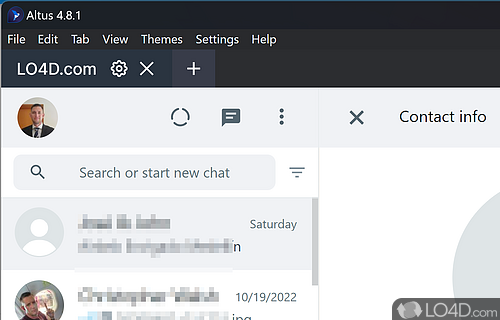Improved WhatsApp experience on a Windows PC with customizable themes and easy access to your account by scanning a QR code.
Although WhatsApp Web has received plenty of praise, it does come with its fair share of limitations that may impede some users. However, fear not, as there are many unofficial clients that can solve these issues in unique and innovative ways. One of these clients is Altus, an Electron-based desktop app for WhatsApp that's compatible with Windows.
When you download Altus, you'll be able to access a host of cool features that will enhance your experience with the app. Firstly, you'll notice that Altus looks sleek and modern, and it comes with support for multiple accounts thanks to its tab bar. You'll be able to run multiple instances of WhatsApp from a single window, each with a unique name and personalized theme.
Altus has a settings section that allows users to customize various options like disabling the exit prompt or hiding or showing the tray icon. But the real kicker is the Theme menu, which lets you choose between various pre-existing themes or create a custom one with the Theme Customizer.
In this menu, you can change the background and text colors, the accent and shadow colors, and even the emoji opacity levels. The result is an entirely customized version of WhatsApp that's tailored to your preferences.
All in all, Altus is the ultimate tool for users seeking a more efficient way of running multiple instances of WhatsApp on their desktops. Its full customizability and sleek design make it stand out from the crowd, and we're excited to see what the future holds for this innovative app.
Features of Altus
- Accent Colors: Ability to change the accent and shadow colors of the app.
- Custom Account Names: Option to name each instance of WhatsApp for easy identification.
- Custom Theme Support: Write your own CSS theme.
- Custom Themes: Ability to fully customize the app's looks by creating custom themes with the Theme Customizer.
- Dark Mode: Two default modes including a sleek and modern dark mode.
- Global Options: Customizable options like disabling the exit prompt or hiding or showing the tray icon.
- Modern Design: Sleek, modern and customizable design to perfectly suit the user's preferences.
- Multiple Accounts: Support for running multiple instances of WhatsApp from a single window.
- Multiple Platforms: Compatibility with Windows, macOS and Linux.
- Online Indicator: Displays who is online.
- Secondary Colors: Customization of secondary background and text colors.
- System-Wide Notifications: Option to enable system-wide notifications, including sound notifications.
- Tab Bar: Integration of a tab bar for easy navigation between multiple instances of WhatsApp.
- Taskbar Integration: Ability to hide or summon the main GUI from the computer's taskbar.
Compatibility and License
Altus is a free application released under the GPLv3 license on Windows from instant messaging software. With software released under the open source GPLv3 license, anybody can download, install, run and distribute the software with little in terms of restrictions. The latest version we have is 5.7.2 and is available to download here.
Aman Harwara accepts donations for the continued development of this free software.
What version of Windows can Altus run on?
Altus can be used on a computer running Windows 11 or Windows 10. Previous versions of the OS shouldn't be a problem with Windows 8 and Windows 7 having been tested. It comes in both 32-bit and 64-bit downloads.
Filed under:
- Altus Download
- Free Instant Messaging Software
- Open source and GPL software
- WhatsApp Client Software